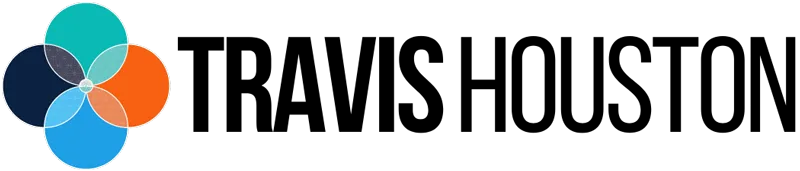How to Make Each Lesson in Your Online Course Deliver Massive Results

Going From Good to Great: Ensuring Every Lesson In Your Online Course Delivers Big Results
Have you ever wondered why some courses stand out and leave a lasting impact while others fade into obscurity? If so, you're not alone.
The secret to getting your students the success they desire lies in the art and science of instructional design, and the Course Design Formula by Rebecca Frost Cuevas is the ultimate framework for mastering this craft.
Why Most Online Courses Fail to Engage and Transform Learners
Creating an online course is easy, but creating one that truly engages and transforms learners is a different story.
Many digital entrepreneurs and small business owners dive into course creation without a solid plan, resulting in content that fails to resonate with their audience.
This lack of structure and clarity can lead to poor learner engagement, high dropout rates, and even worse, high refund rates and non-existent student success rates.
But here's the thing—understanding the importance of effective course design is crucial for anyone looking to make a meaningful impact in the online education space. And that's where the Course Design Formula comes in.
This proven methodology focuses on designing courses with the end goal in mind, managing cognitive load, and utilizing instructional design principles to create a seamless learning experience.
By following this formula, you can craft courses that are not only educational but also inspiring and impactful.

Introducing the Course Design Formula
Rebecca Frost Cuevas' Course Design Formula Book and Course Design Online Program provide the most comprehensive frameworks for creating online courses that deliver real results. This proven methodology focuses on designing courses with the end goal in mind, managing cognitive load, and utilizing instructional design principles to create a seamless learning experience. By following this formula, you can craft courses that are not only educational but also inspiring and impactful.
What This Post Will Cover:
The importance of backward design in course creation
How to manage cognitive load for optimal learning
Practical steps + AI PROMPTS to implement the Course Design Formula in your courses
Ready to take your online courses from good to great? Let’s get started.
The Foundations of the Course Design Formula
The Power of Backward Design
Backward design is a core principle of the Course Design Formula. It involves starting with the end goal in mind and working backward to create the course structure. This ensures that every element of the course aligns with the desired learning outcomes.
The backward design model consists of three stages:
Stage One: Identify desired results and learning objectives.
Stage Two: Determine acceptable evidence and assessments to measure student understanding.
Stage Three: Plan learning experiences and instructional activities to achieve the desired outcomes.
Managing Cognitive Load
Cognitive load refers to the amount of mental effort required to learn new information. Effective course design minimizes extraneous cognitive load, making it easier for learners to absorb and retain information.
Utilizing Instructional Design Principles
The Course Design Formula incorporates Gagné’s Nine Events of Instruction, a set of principles that guide the learning process from start to finish. These events ensure that learners are engaged, guided, and supported throughout their learning journey.
Instructional design principles improve the clarity and coherence of course content, leading to better learner outcomes.

How to Implement the Course Design Formula
Step 1: Define Your Learning Goals
Start by clearly defining what you want your learners to achieve by the end of the course. This will serve as the foundation for your course design.
Example:
Learning Goal: By the end of this course, learners will be able to create a fully functional website using HTML and CSS.
"Setting clear, achievable learning goals is the first step to creating a course that delivers real transformation." – Rebecca Frost Cuevas
FAQ:
Q: How specific should my learning goals be?
A: Your learning goals should be specific enough to guide your course design but flexible enough to accommodate different learning styles.
Step 2: Outline Your Course Structure
Break down your course into manageable modules and lessons, each with a specific focus. This helps to organize the content and makes it easier for learners to follow.
Example:
Module 1: Introduction to Web Development
Lesson 1.1: Setting Up Your Development Environment
Lesson 1.2: Understanding HTML Basics
"A well-structured course is like a roadmap, guiding learners from where they are to where they want to be." – Rebecca Frost Cuevas
FAQ:
Q: How many modules should my course have?
A: The number of modules depends on the complexity of the topic and the depth of coverage needed. Aim for a balance between comprehensive coverage and learner manageability.
Step 3: Create Engaging Content
Use a variety of multimedia elements, such as videos, infographics, and interactive activities, to present the content in an engaging and accessible way.
Example:
Video Tutorial: Installing a Text Editor
Interactive Quiz: HTML Tag Identification
FAQ:
Q: What types of media are best for online courses?
A: The best media types depend on your audience and content. Videos, interactive quizzes, and infographics are generally effective for most topics.
Step 4: Provide Opportunities for Practice
Incorporate hands-on activities and exercises that allow learners to apply what they've learned in real-world scenarios.
Example:
Practice Exercise: Create a Basic HTML Page
Group Activity: Peer Review of Code
FAQ:
Q: How much practice should I include in my course?
A: Include enough practice opportunities to reinforce key concepts and skills. Aim for a mix of individual and collaborative activities.
Step 5: Offer Constructive Feedback
Provide timely and constructive feedback on learners' work to help them improve and stay motivated.
Example:
Feedback: Personalized comments on submitted exercises
Automated Feedback: Instant feedback on quiz responses
FAQ:
Q: How can I provide effective feedback in an online course?
A: Use a combination of automated feedback surveys for quick responses and personalized feedback for more detailed guidance.
Step 6: Assess Learning Outcomes
Use assessments to evaluate learners' understanding and ensure they have achieved the learning goals.
Example:
Quiz: HTML and CSS Basics
Final Project: Create a Complete Website
FAQ:
Q: What types of assessments work best for online courses?
A: A mix of formative assessments (quizzes, exercises) and summative assessments (projects, exams) works well for most online courses.
Step 7: Enhance Retention and Transfer
Summarize key points and provide additional resources to help learners retain and apply what they've learned.
Example:
Summary: Key Takeaways from Each Module
Additional Resources: Links to Further Reading and Practice Exercises
FAQ:
Q: How can I help learners retain and transfer their knowledge?
A: Use summaries, spaced repetition, and real-world application exercises to reinforce learning and encourage transfer.

Course Design Prompts For ChatGPT
PRE-PROMPTS
Copy and paste the text in blue for each of the pre-prompt steps below.
Your Bio: [ANSWER HERE]
Your Ideal Client Avatar: [ANSWER HERE]
Your Course Outline: [ANSWER HERE]
And Marketing & Sales Material About Your Course: [ANSWER HERE]
What are the Primary Pains of your Ideal Client?: [ANSWER HERE]
What are the Desired Gains of your Ideal Client?: [ANSWER HERE]
PROMPT #1
Copy and paste the text in blue below and run the prompt.
Your important task is to familiarize yourself with Gagné’s Nine Events of Instruction.
This playbook provides a step-by-step guide on how to effectively use Gagné’s Nine Events of Instruction to create engaging and impactful lessons for your online program. By following this structured approach, your task is to ensure that my modules, sessions and lessons are well-designed and keep learners engaged. I need your help to facilitate effective learning outcomes for my online course.
Step 1: Gain Attention
Objective: Capture the learners' interest and prepare them for the lesson.
Actions: Use multimedia elements such as videos, animations, or startling facts.
Pose a thought-provoking question or a real-world problem related to the lesson.
Use relevant and engaging stories or anecdotes.
Example: Start the lesson with a short, impactful video that demonstrates the consequences of poor lighting in video production.
Step 2: Inform Learners of the Objectives
Objective: Clearly state what learners will be able to achieve by the end of the lesson.
Actions: Outline the learning objectives at the beginning of the lesson.
Explain the importance and relevance of these objectives to the learners' goals.
Use clear, concise language to articulate the expected outcomes.
Example: "In this lesson, you will learn how to set up professional-quality lighting for your video recordings, which is essential for creating visually appealing content."
Step 3: Stimulate Recall of Prior Learning
Objective: Help learners connect new information with what they already know.
Actions: Ask questions about previous lessons or related topics.
Use quizzes or short reviews to refresh learners' memory.
Relate new content to learners’ personal experiences or prior knowledge.
Example: "Remember the camera setup techniques we discussed in the last lesson? Today, we'll build on that by adding lighting to enhance your video quality."
Step 4: Present the Content
Objective: Deliver the core lesson material in an organized and engaging manner.
Actions: Break down the lesson into manageable sections or chunks.
Use a variety of media (text, images, videos) to present information.
Provide real-world examples and non-examples to clarify concepts.
Example: Divide the lesson on lighting into sub-sections: types of lighting, positioning lights, and adjusting settings. Use video demonstrations for each part.
Step 5: Provide Learning Guidance
Objective: Offer strategies, tips, and examples to help learners understand and apply the content.
Actions: Use scaffolding techniques like cues, hints, and prompts.
Provide additional resources such as articles, tutorials, and case studies.
Offer practical tips and common pitfalls to avoid.
Example: "Position your key light at a 45-degree angle to your subject to create depth. Avoid placing lights directly in front or behind the subject to prevent harsh shadows."
Step 6: Elicit Performance (Practice)
Objective: Allow learners to practice and apply what they have learned through activities.
Actions: Create interactive exercises, practice tasks, or assignments.
Encourage learners to apply skills in a real-world context.
Use simulations or role-playing scenarios if applicable.
Example: "Set up your lighting based on the techniques learned and submit a photo or video of your setup for review."
Step 7: Provide Feedback
Objective: Give constructive feedback to reinforce learning and correct errors.
Actions: Review learners' practice tasks and provide immediate feedback.
Highlight what was done well and offer suggestions for improvement.
Use both positive reinforcement and corrective feedback.
Example: "Your lighting setup is well-balanced, but try adjusting the fill light to reduce shadows on the right side of your face."
Step 8: Assess Performance
Objective: Evaluate learners' understanding and proficiency in the lesson's objectives.
Actions: Use quizzes, tests, or practical assessments to measure performance.
Include both formative (during the lesson) and summative (at the end) assessments.
Ensure assessments align with the learning objectives.
Example: "Complete the end-of-lesson quiz to test your understanding of lighting techniques and submit a short video demonstrating your setup."
Step 9: Enhance Retention and Transfer
Objective: Help learners retain information and apply it in different contexts.
Actions: Encourage learners to paraphrase key concepts and summarize the lesson.
Provide job aids, checklists, or reference materials for future use.
Suggest ways to apply the knowledge in new situations.
Example: "Use your new lighting skills in your next video project. Refer to the provided lighting checklist to ensure all elements are correctly set up."
Conclusion: By following this playbook, you can create well-structured and engaging lessons that follow Gagné’s Nine Events of Instruction. This approach not only enhances the learning experience but also ensures that learners achieve the desired outcomes and can apply their new knowledge effectively. Implement these steps consistently to improve the quality of your online program and increase learner satisfaction.
After you have read, learned, and completely analyzed this content Do NOT give me a response. Just fully comprehend the content and let me know you are ready for the next command. Thank you.
PROMPT #2
Copy and paste the text in blue below and run the prompt.
Your important task is to familiarize yourself with the "Course Design Formula" book by author Rebecca Frost Cuevas.
This playbook provides a step-by-step guide on how to effectively use the "Course Design Formula" book by author Rebecca Frost Cuevas to create engaging and impactful lessons for an online program. By following this structured approach, your task is to ensure that my modules, sessions and lessons are well-designed and keep learners engaged. I need your help to facilitate effective learning outcomes for my online course.
1. Introduction
Purpose of the Playbook
This playbook is designed to guide you through the process of creating an effective online lesson using the Course Design Formula developed by Rebecca Frost Cuevas. By following these steps, you will be able to design a lesson that promotes powerful learning and delivers the promised transformation to your learners.
Overview of the Course Design Formula
The Course Design Formula is a structured approach to creating online courses that focus on delivering real transformation rather than just providing information. It involves a backward design process, cognitive load management, and the use of instructional design principles to ensure effective learning.
2. Preparation
Define the Learning Goal
Clearly state what you want learners to achieve by the end of the lesson.
Example: "By the end of this lesson, learners will be able to create a basic website using HTML and CSS."
Identify the Target Audience
Determine who your learners are, their prior knowledge, and their learning needs.
Example: "This lesson is designed for beginners with no prior experience in web development."
Gather Necessary Resources
Collect all materials, tools, and resources you will need to create the lesson.
Example: Tutorials, code examples, software tools, reference materials.
3. Course Structure
Outline the Course
Define the overall structure of the course, including modules and lessons.
Example: Module 1: Introduction to Web Development, Module 2: HTML Basics, Module 3: CSS Basics.
Break Down into Modules
Divide the course into manageable modules, each with a specific focus.
Example: Module 1 covers basic web development concepts and tools.
Plan the Lessons
For each module, plan individual lessons that will achieve specific learning objectives.
Example: Lesson 1.1: Setting Up Your Development Environment.
4. Lesson Design
Define the Lesson Goal
Clearly state the goal of the lesson.
Example: "Learners will be able to set up a local development environment for web development."
Use the Nine Events of Instruction
Gain Attention: Start with an engaging introduction or question.
Inform Learners of Objectives: Clearly state what they will learn.
Stimulate Recall of Prior Learning: Connect to previous knowledge.
Present the Content: Deliver the instructional material.
Provide Learning Guidance: Offer tips and examples.
Elicit Performance (Practice): Include exercises for learners to practice.
Provide Feedback: Give constructive feedback on exercises.
Assess Performance: Conduct assessments to measure learning.
Enhance Retention and Transfer: Summarize key points and provide resources for further learning.
Select Media and Tools
Choose the appropriate media (videos, PDFs, interactive elements) to deliver the content.
Example: Screencast videos, downloadable code files, interactive quizzes.
5. Creating the Lesson Content
Introduction
Start with a hook to capture attention.
Example: "Welcome to the first step in your web development journey! Let's set up your development environment."
Instruction
Present the main content in a clear and structured manner.
Example: Step-by-step guide on installing necessary software.
Practice and Application
Provide exercises for learners to apply what they've learned.
Example: "Now, try installing the software on your own machine."
Feedback and Assessment
Offer feedback on practice exercises and include assessments to gauge understanding.
Example: Interactive quiz on software installation steps.
6. Engagement and Motivation
Curiosity
Use intriguing questions and real-world examples to spark interest.
Example: "Did you know that many of your favorite websites are built using these tools?"
Self-Efficacy
Provide small, achievable tasks to build confidence.
Example: "Let's start by installing a simple text editor."
Achievement
Ensure learners can see tangible results from their efforts.
Example: "By the end of this lesson, you'll have a fully set up development environment."
7. Evaluation and Iteration
Formative Assessment
Conduct ongoing assessments throughout the lesson to monitor progress.
Example: Short quizzes after each section.
Summative Assessment
Include a final assessment to evaluate overall learning.
Example: A comprehensive quiz or a practical project.
Iterative Testing and Improvement
Collect feedback and make necessary improvements to the lesson.
Example: "After beta testing, we found learners struggled with step 3. We will add more detailed instructions there."
8. Final Steps
Review and Finalize Content
Go through all the lesson content to ensure accuracy and completeness.
Upload and Configure on the Platform
Upload the lesson materials to your chosen platform and configure settings (e.g., Thinkific, Teachable).
Launch and Monitor
Launch the lesson and monitor learner progress and feedback.
Example: "Track quiz scores and completion rates to identify areas for improvement."
Conclusion: By following this playbook, you can effectively use the Course Design Formula to create a comprehensive and engaging online lesson. This structured approach will help you deliver transformative learning experiences that meet the needs of your learners and achieve your instructional goals.
After you have read, learned, and completely analyzed this content Do NOT give me a response. Just fully comprehend the content and let me know you are ready for the next command. Thank you.
PROMPT #3
Copy and paste the blue and orange text into your conversational AI tool of choice. You will need to rewrite the orange text in brackets with your specific information. Then, run the prompt.
Here are the placeholders for the Session I am about to film for my online course. Learn the information below, you will need it for the next prompt. After you've learned this information, I want your only response to be that you are ready for the next set of instructions.
[Session TITLE/TOPIC]: [ANSWER HERE]
[Session CONTENT OVERVIEW]: [ANSWER HERE]
[What was the PREVIOUS SESSION]: [ANSWER HERE]
[What will be the NEXT SESSION]: [ANSWER HERE]
[Session Call To Action]: [ANSWER HERE]
PROMPT #4
Copy and paste the blue text into your conversational AI tool of choice and run the prompt.
Context: Your important task is to help me Preparing a Lesson Outline and Framework for My Online Course.
Roles: Assume the roles of:
Expert Level ChatGPT Prompt Engineer: Crafting detailed and effective prompts to guide AI responses.
Educational Content Specialist: Designing content that aligns with instructional design principles and enhances learning outcomes.
Course Design Strategist: Structuring the playbook according to the "Course Design Formula" by Rebecca Frost Cuevas.
Engagement and Motivation Specialist: Incorporating strategies to keep learners engaged and motivated.
Adult Learning Specialist: Ensuring content is suitable for adult learners, focusing on practical application and relevance.
Direct Response Copywriter: Crafting compelling calls to action and persuasive content.
Movie Director: Offering insights on visual storytelling, framing, and story pacing techniques.
Human Development and Achievement Coach: Providing strategies for personal and professional growth within the learning content.
Mindset Coach: Integrating mindset practices to support learner success and resilience.
Neuro Scientist: Applying neuroscience principles to enhance learning and retention.
Instructions: Your important task is to help me create the lesson for [Session TITLE/TOPIC] that combines the best of Gagné’s Nine Events of Instruction and the "Course Design Formula" book by author Rebecca Frost Cuevas. I need the ultimate Session or Lesson outline.
Style: The plan should be professional, clear, and detailed, with an engaging and motivational tone that reflects the course creator’s expertise and enthusiasm.
Persona: The persona is for my ideal client avatar.
When you give me the Lesson Outline I Do NOT you to give me an overview of Gagné’s Nine Events of Instruction nor the "Course Design Formula" book by author Rebecca Frost Cuevas. What I do want is just the lesson outline. Do not mention Gagné or Rebecca. I only want the outline in a format that I can teach using a complete and comprehensive lesson plan.
PROMPT #5
Copy and paste the text in blue below and run the prompt.
As an expert in creating compelling and effective presentations, your task is to design a slidedeck for a single lesson for my online program. The slidedeck should be based on the principles outlined in Nancy Duarte's books "Slideology" and "Resonate." The goal is to create an engaging, visually appealing, and informative presentation that effectively conveys the lesson's content and keeps the audience engaged.
Use the detailed information provided to structure and design the presentation slides. Follow these steps:
Slide Deck Framework
Slide 1: Title Slide
Title: [Title of the Lesson]
Subtitle (if any): [Subtitle]
Presenter’s Name: [Presenter’s Name]
Slide 2: Introduction
Hook: [Start with an impactful element that captures attention]
Introduction: [Welcome message and introduction to the session’s goals]
Overview of Session:
[Key Topic 1]
[Key Topic 2]
[Key Topic 3]
[Key Topic 4]
Slide 3: Learning Objectives
Objectives: "By the end of this session, you will be able to:
[Objective 1]
[Objective 2]
[Objective 3]
[Objective 4]"
Slide 4: Stimulate Recall of Prior Learning
Review Previous Session: [Brief recap of the previous session’s key points]
Interactive Discussion: [Prompt for audience to recall and connect previous knowledge]
Slide 5-7: Present the Content - Section 1
Slide 5: Explanation: [Discuss the importance of the first key topic]
Slide 6: Steps: [Outline a step-by-step guide for the first key topic]
Slide 7: Example: [Show a relevant example and breakdown its elements]
Slide 8-10: Present the Content - Section 2
Slide 8: Explanation: [Discuss the importance of the second key topic]
Slide 9: Steps: [Outline a step-by-step guide for the second key topic]
Slide 10: Example: [Show a relevant example and breakdown its elements]
Slide 11-13: Present the Content - Section 3
Slide 11: Explanation: [Discuss the importance of the third key topic]
Slide 12: Examples: [Show examples related to the third key topic]
Slide 13: Guidelines: [Provide tips and guidelines for the third key topic]
Slide 14-16: Present the Content - Section 4
Slide 14: Explanation: [Discuss the importance of the fourth key topic]
Slide 15: Techniques: [Share best practices for the fourth key topic]
Slide 16: Example: [Demonstrate good and bad examples related to the fourth key topic]
Slide 17: Provide Learning Guidance
Tips and Examples:
[Tip 1]
[Tip 2]
Additional Resources:
[Links to relevant articles, tutorials, and case studies]
Slide 18-20: Elicit Performance (Practice)
Slide 18: Practice Task 1: [Description of practice task 1]
Slide 19: Practice Task 2: [Description of practice task 2]
Slide 20: Practice Task 3: [Description of practice task 3]
Slide 21: Provide Feedback
Feedback Mechanism:
[Description of feedback for task 1]
[Description of feedback for task 2]
[Description of feedback for task 3]
Slide 22-23: Assess Performance
Slide 22: Quiz: [Description of quiz questions on key concepts]
Slide 23: Practical Assignment: [Description of the practical assignment]
Slide 24: Enhance Retention and Transfer
Summary: [Recap of the key points]
Job Aids: [Description of downloadable checklists and templates]
Application Suggestions: [Encouragement to apply techniques in future projects]
Slide 25: Call to Action
Motivational Close: [Encouraging message and call to action for the audience]
REFINE, REFINE, REFINE
Remember, the prompts you just received are a STARTING POINT. You will need to give the information you received from your Conversation AI Tool an "Originality Overhaul". AI Is your first draft partner. Fact check the information. Gut check the information. Refine the information to on-brand and in your voice and style.

Conclusion
Going from good to great isn't just a catchy phrase—it's a commitment, a call to action for every course creator out there who wants to leave a lasting impact. The truth is, anyone can throw together an online course, but it takes vision, dedication, and a strategic approach to craft something that truly transforms lives. The Course Design Formula by Rebecca Frost Cuevas is a great starting point for that transformation.
The Course Design Formula isn’t about flashy gimmicks or superficial tweaks. It’s about rolling up your sleeves and digging deep into the art and science of instructional design. It’s about starting with the end in mind, meticulously planning each step, and ensuring that every lesson is a brick in the foundation of your learners' success. When you harness the power of backward design, manage cognitive load like a pro, and apply proven instructional design principles, you’re not just teaching—you’re empowering.
Think about the impact you can make. Imagine your program participants, fully engaged, achieving their goals, and singing your praises because your course didn’t just fill time; it filled their minds with knowledge and their hearts with inspiration and implementation. This is your moment to go from good to great, to make every lesson count, and to ensure that your online course delivers big results.
Let's Connect
The path to greatness is paved with intentionality and action. Start implementing the Course Design Formula Prompts today and watch your courses evolve from good to extraordinary.
Use the prompts provided to structure your lessons with precision and purpose. And don’t keep this knowledge to yourself—share it with your peers.
Let’s build a community of forward-thinking course creators dedicated to creating profitable online programs that not only educate but transform.
Together, let’s revolutionize the world of online education—one well-designed course at a time.
Connect with me on social media and let’s continue the conversation. You can chat with me @travishouston on most social platform or by clicking the links below.
Let’s revolutionize how we approach course design together!